Takedown - Tools |
|
| Name: | Takedown Mission Manager |
| Author: | DarkSynopsis & CraftyReaper |
| Description: | 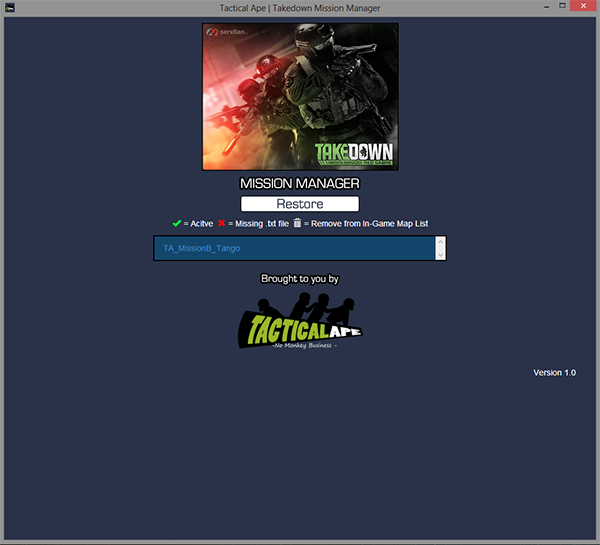 Tactical Ape Takedown Mission Manager (Version 1.2) -------------------------------------------------------------- What you have here is a Mission Manager created to make the turning on and off of community made Missions easier. Once map makers start releasing new missions as long as they use the information for mission creators found below, you will be able to select the ones you want from a list that is automatically generated by the TATDMM. This will add these to the selectable mission within Takedown. Hitting restore in the TATDMM app will take them back out again. This is needed at the moment with the initial way missions will be released, unless you want to go in and individually enter each map into the DefaultGame.ini yourself. 1. Download and install the TATDMM app, it should automaticaly detect your Takedown Red Sabre installation folder. If the installer does not auto detect your installation, you will need to edit the TakedownInstallPath.ini in the Takedown Mission Managerwwwconfigs folder to point to your installation directory for Takedown. 2. Once installed any custom mission you have if setup correctly should be shown in the list. We cannot support missions that were not setup in the way described below. These will be indicated by a red cross. 3. Now simply click on the mission/s you want to add to your game and a green tick will appear. 4. If you wish to take a mission out of the game then hit the trashcan icon. Or to remove all custom missions hit the Restore button. 5. Finally for custom maps to work in Multiplayer you need to Right Click Takedown in Steam, Properties, Set Launch Options and add the following -SEEKFREEPACKAGEMAP NOTE: If you are running Windows 8 or above and you have installed this into Program Files you will want to set the .exe to Run as Admin. DISCLAIMER: We issue this tool as is and although we have found no problems with its functionality, if you use it you do so at your own risk. Information For Mission Creators -------------------------------------- Maps must be placed in "SteamSteamAppscommonTakedown Red Sabre Early AccessTakedownGameCookedPCMaps" for the Mission Manager to pick them up. Example: Map Name = "ta_test.umap" 1. The mission creator must make a txt file (example below) and it must match the Map Name. 2. This file will be appended to the DefaultGame.ini when activated in the mission manager. 3. Once the text file is created it needs to be placed in "SteamSteamAppsTakedown Red Sabre Early AccessTakedownGameConfigTAMissionManager" and should look like something seen below. Example Text File "ta_test.txt" +AttackDefend_MapNames=(MapDisplayName="TA Test",MapFile="TA_Test",MapDescription="KillHouse_desc",MapImgID="killHouse") +BombDisarm_MapNames=(MapDisplayName="TA Test",MapFile="TA_Test",MapDescription="KillHouse_desc",MapImgID="killHouse") +CoopMission_MapNames=(MapDisplayName="TA Test",MapFile="TA_Test",MapDescription="KillHouse_desc",MapImgID="killHouse") +LastManStanding_MapNames=(MapDisplayName="TA Test",MapFile="TA_Test",MapDescription="KillHouse_desc",MapImgID="killHouse") +TangoHunt_MapNames=(MapDisplayName="TA Test",MapFile="TA_Test",MapDescription="KillHouse_desc",MapImgID="killHouse") +TeamDeathMatch_MapNames=(MapDisplayName="TA Test",MapFile="TA_Test",MapDescription="KillHouse_desc",MapImgID="killHouse") Credits -------- Concept & Design - CraftyReaper Coded & Tested - DarkSynopsis Changelog ------------ 1.2 - Added "Prepare Takedown" button which will edit a single line in "steamappscommonTakedown Red Sabre Early AccessTakedownGameConfigTakedownEngine.ini" "DocumentsMy GamesUnrealEngine3TakedownGameConfigTakedownEngine.ini" The line being "bAllowMultiThreadedShaderCompile=True" once set to False the game should no longer crash when running a custom map using custom content. - Added "Prepare Editor" button which will edit "UseTextureFileCache=TRUE" to False in the "steamappscommonTakedown Red Sabre Level EditorEngineConfigBaseEngine.ini" file it will also edit the TDRS PC.xml file found within the editors folder to setup the right profile for cooking maps. 1.1 - Rollover Mission for Game Types - Bug Fixes 1.0 - Initial Release |
| Upload Date: | 08 March 2014 |
| File Size: | 30.6 MBs |
| Download | |
0 Comments
No Comments!
Login/Register to leave one!
Login/Register to leave one!
