31
32
Takedown Red Sabre Modding / Mapping / Re: Walkthrough
« Last post by DarkSynopsis on February 20, 2016, 09:53:02 PM »When testing I normally bring up the console and type in "god" so I can get around without worrying about death.
Also useful to use "ghost" to fly around and if you want to get back on the floor can use "walk".
No clue what happens if Tangos have different teams but since did Alt+Drag they wouldn't anyway, wonder if you can delay when they spawn so is a chance to get into a position to see what happens.
Also useful to use "ghost" to fly around and if you want to get back on the floor can use "walk".
No clue what happens if Tangos have different teams but since did Alt+Drag they wouldn't anyway, wonder if you can delay when they spawn so is a chance to get into a position to see what happens.
33
Takedown Red Sabre Modding / Mapping / Re: Walkthrough
« Last post by carlosflorez87 on February 20, 2016, 09:18:28 AM »Nice for you trying my map. I'll check the Killz red line :O read something about that, somewhere but didn't really thought of it 
About falling off from the 2nd floor.. sorry" my mistake!
 I forgot to define the collision for the new imported meshes; didn't realize because on my run test didn't managed to get near the stairs
I forgot to define the collision for the new imported meshes; didn't realize because on my run test didn't managed to get near the stairs  . I'll make the improvement in a couple of hours when I'm out of work and also send you the .upk with collition meshes!
. I'll make the improvement in a couple of hours when I'm out of work and also send you the .upk with collition meshes! 
Can tangos have different teams too? but wouldn't be the case neither since I alt+dragger all entities, so they should have the same properties... I'm sure the solution will eventually come up!

About falling off from the 2nd floor.. sorry" my mistake!

 I forgot to define the collision for the new imported meshes; didn't realize because on my run test didn't managed to get near the stairs
I forgot to define the collision for the new imported meshes; didn't realize because on my run test didn't managed to get near the stairs  . I'll make the improvement in a couple of hours when I'm out of work and also send you the .upk with collition meshes!
. I'll make the improvement in a couple of hours when I'm out of work and also send you the .upk with collition meshes! 
Can tangos have different teams too? but wouldn't be the case neither since I alt+dragger all entities, so they should have the same properties... I'm sure the solution will eventually come up!

34
Takedown Red Sabre Modding / Mapping / Re: Walkthrough
« Last post by DarkSynopsis on February 20, 2016, 04:16:09 AM »Having another look and just guessing but I noticed your "KillZ" the Red Line in the map editor is in line with the floor, the KillZ is there so that if you fell off the map it would kill you at that point!
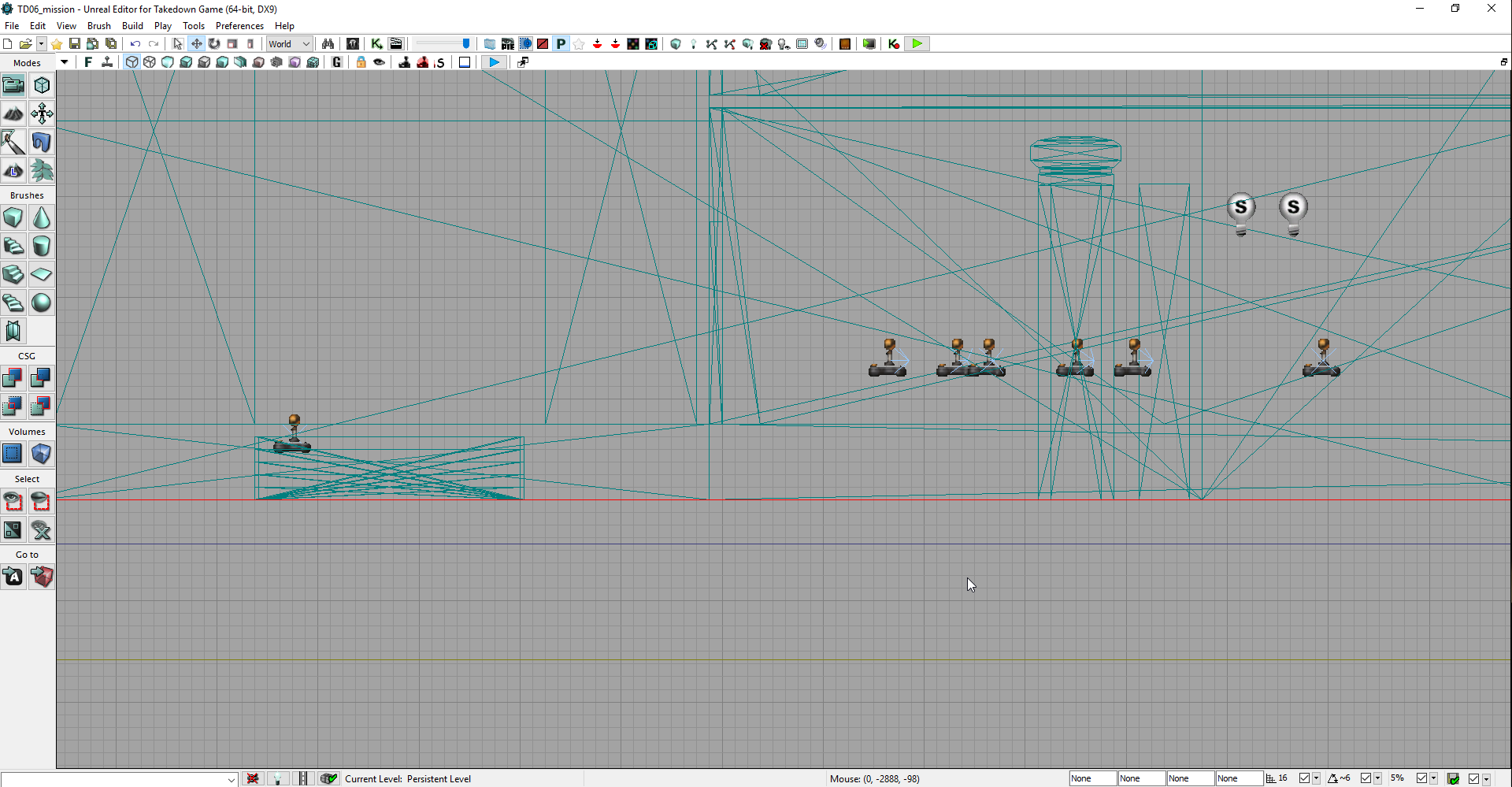
Since its in line with the floor it could be killing off Tangos, why some and not others I've no clue but I would suggest going into View -> World Properties -> Zone Info and edit the value of Kill Z to something like -250 so it clears anything you have created.
... As I was typing this out I thought why not test it, nope... didn't make a difference I just saw pretty much the whole ground floor dead and I took out like 6 Tangos and won, thought I would leave it in though since most likely don't want the Kill Z in line with where players stand.
Wondered why I won without going upstairs, tried to go to the second floor next round and after the first flight of stairs inside I fell through the floor, is the second floor missing collision? maybe that is why we are seeing dead Tangos they are falling through the floors!
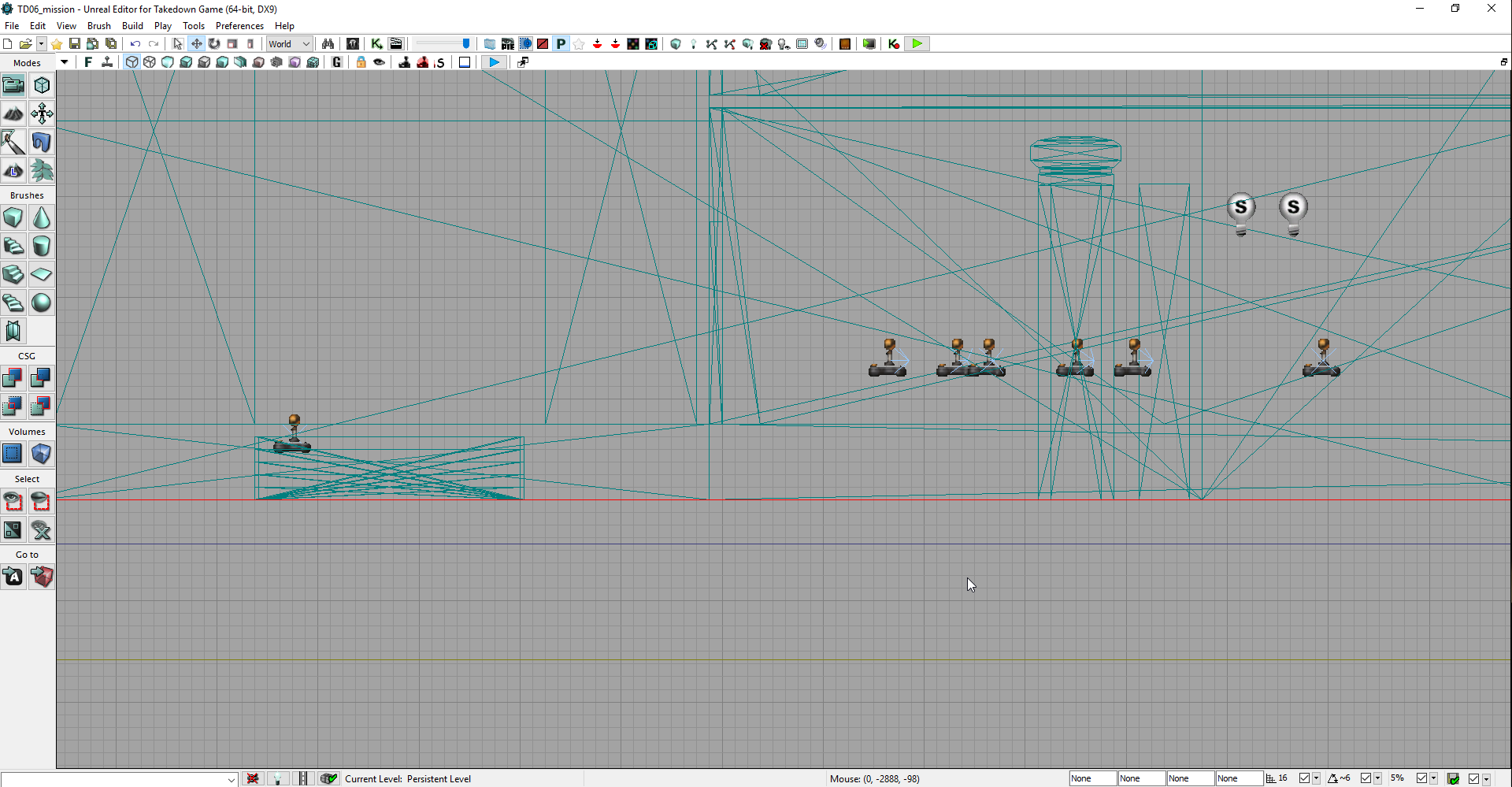
Since its in line with the floor it could be killing off Tangos, why some and not others I've no clue but I would suggest going into View -> World Properties -> Zone Info and edit the value of Kill Z to something like -250 so it clears anything you have created.
... As I was typing this out I thought why not test it, nope... didn't make a difference I just saw pretty much the whole ground floor dead and I took out like 6 Tangos and won, thought I would leave it in though since most likely don't want the Kill Z in line with where players stand.
Wondered why I won without going upstairs, tried to go to the second floor next round and after the first flight of stairs inside I fell through the floor, is the second floor missing collision? maybe that is why we are seeing dead Tangos they are falling through the floors!
35
Takedown Red Sabre Modding / Mapping / Re: Walkthrough
« Last post by DarkSynopsis on February 20, 2016, 03:57:47 AM »Nice, looking forward to seeing it more fleshed out 
I believe I've figured out the mystery behind Tangos spawning at the Insertions, you seem to also have the Level Loaded -> etc -> Start Match in the _TangoHunt, so I think when the map loads it spawns the 30 tangos then once it streams in the _TangoHunt its spawning another 30 and since you only have 56 TDTeamPlayerStarts some are ending up at insertion.
That is just my theory anyway, just remove the Kismet stuff so nothing is in the _TangoHunt version and it should be good to go
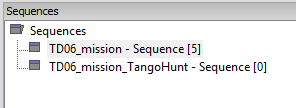
As for the Tangos dying on spawn, I've no clue, never seen that, I did think maybe the TDTeamPlayerStarts were to high off the ground and they would spawn in with enough of a drop to kill them, doesn't seem like the case though.

I believe I've figured out the mystery behind Tangos spawning at the Insertions, you seem to also have the Level Loaded -> etc -> Start Match in the _TangoHunt, so I think when the map loads it spawns the 30 tangos then once it streams in the _TangoHunt its spawning another 30 and since you only have 56 TDTeamPlayerStarts some are ending up at insertion.
That is just my theory anyway, just remove the Kismet stuff so nothing is in the _TangoHunt version and it should be good to go

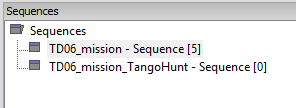
As for the Tangos dying on spawn, I've no clue, never seen that, I did think maybe the TDTeamPlayerStarts were to high off the ground and they would spawn in with enough of a drop to kill them, doesn't seem like the case though.
36
Takedown Red Sabre Modding / Mapping / Re: Walkthrough
« Last post by carlosflorez87 on February 20, 2016, 02:49:03 AM »Man that's awesome!!!  And just in time I think! I'm almost finished rough blocking my level (I think is 85% done). Actually took more time than I thought :O but well, here it is
And just in time I think! I'm almost finished rough blocking my level (I think is 85% done). Actually took more time than I thought :O but well, here it is  It's not much, but took me quite amount of time!
It's not much, but took me quite amount of time! 



I've also better placed the Tangos! (not just thrown a bunch in a room like previous version) hope you like this new layout! but I'm still having issues with Tangos spawnning beside me when I place 6 PlayerStarts.

This are the 'bad' files, 'Cooked' & 'UnCooked' also sent de .upk maybe you can help me solve the mistery.
maybe you can help me solve the mistery.
https://dl.dropboxusercontent.com/u/28069679/R6_M01.upk
https://dl.dropboxusercontent.com/u/28069679/SpawningTango.rar
I got rid of the 5 additional 'PlayerStart' per InsertionPoint and got rid of that spawining betraying killing tango... Also there are spawning some dead tangos too inside the house , like if they were killing each other :/
Apart from those 2 bugs everything is going smooth. I'm going to test the new cover points!! I'll try it on door frames and maybe some editor assets toon future props I will be adding! Man, I think we eventually will be capable of creating TAKEDOWN II!
I'll try it on door frames and maybe some editor assets toon future props I will be adding! Man, I think we eventually will be capable of creating TAKEDOWN II! 

Thanks again man! If you don't work at videogame industry, maybe you do work as a teacher? you have a very nice way of explaining things and nice attitude towards teaching
 And just in time I think! I'm almost finished rough blocking my level (I think is 85% done). Actually took more time than I thought :O but well, here it is
And just in time I think! I'm almost finished rough blocking my level (I think is 85% done). Actually took more time than I thought :O but well, here it is  It's not much, but took me quite amount of time!
It's not much, but took me quite amount of time! 



I've also better placed the Tangos! (not just thrown a bunch in a room like previous version) hope you like this new layout! but I'm still having issues with Tangos spawnning beside me when I place 6 PlayerStarts.


This are the 'bad' files, 'Cooked' & 'UnCooked' also sent de .upk
 maybe you can help me solve the mistery.
maybe you can help me solve the mistery.https://dl.dropboxusercontent.com/u/28069679/R6_M01.upk
https://dl.dropboxusercontent.com/u/28069679/SpawningTango.rar
I got rid of the 5 additional 'PlayerStart' per InsertionPoint and got rid of that spawining betraying killing tango... Also there are spawning some dead tangos too inside the house , like if they were killing each other :/
Apart from those 2 bugs everything is going smooth. I'm going to test the new cover points!!
 I'll try it on door frames and maybe some editor assets toon future props I will be adding! Man, I think we eventually will be capable of creating TAKEDOWN II!
I'll try it on door frames and maybe some editor assets toon future props I will be adding! Man, I think we eventually will be capable of creating TAKEDOWN II! 

Thanks again man! If you don't work at videogame industry, maybe you do work as a teacher? you have a very nice way of explaining things and nice attitude towards teaching

37
Takedown Red Sabre Modding / Mapping / Re: Walkthrough
« Last post by DarkSynopsis on February 19, 2016, 09:56:36 PM »Having a quick look at HQ again it looks like they have "CoverLink" nodes placed around the map, I imagine this is to let Tangos know they would be safe at those locations, not tried setting any up in the past so no idea how they work, might be worth throwing some in your map to see if it feels any different.
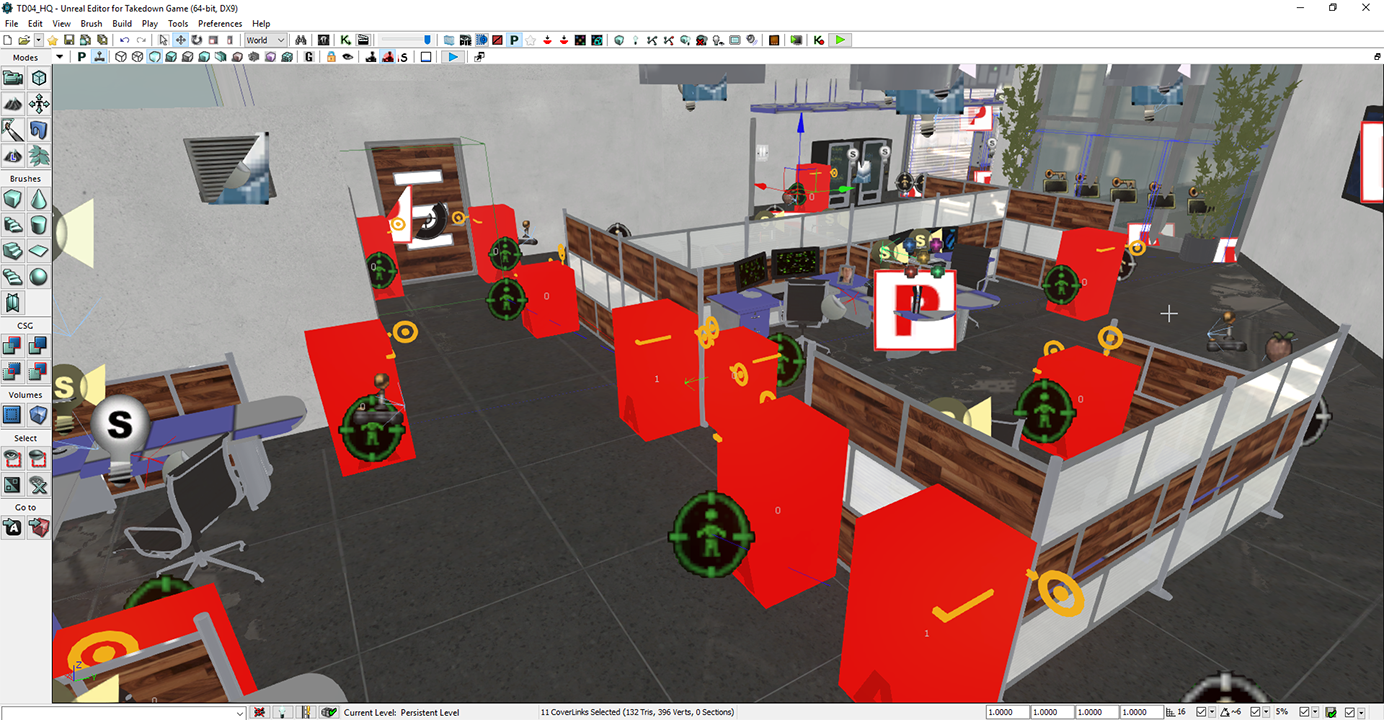
As you can see each Red Box is where an enemy might take cover, or at least that is what I assume is going on, HQ seems to have 444 alone!
Looks like they have a fair amount of properties to toy with.
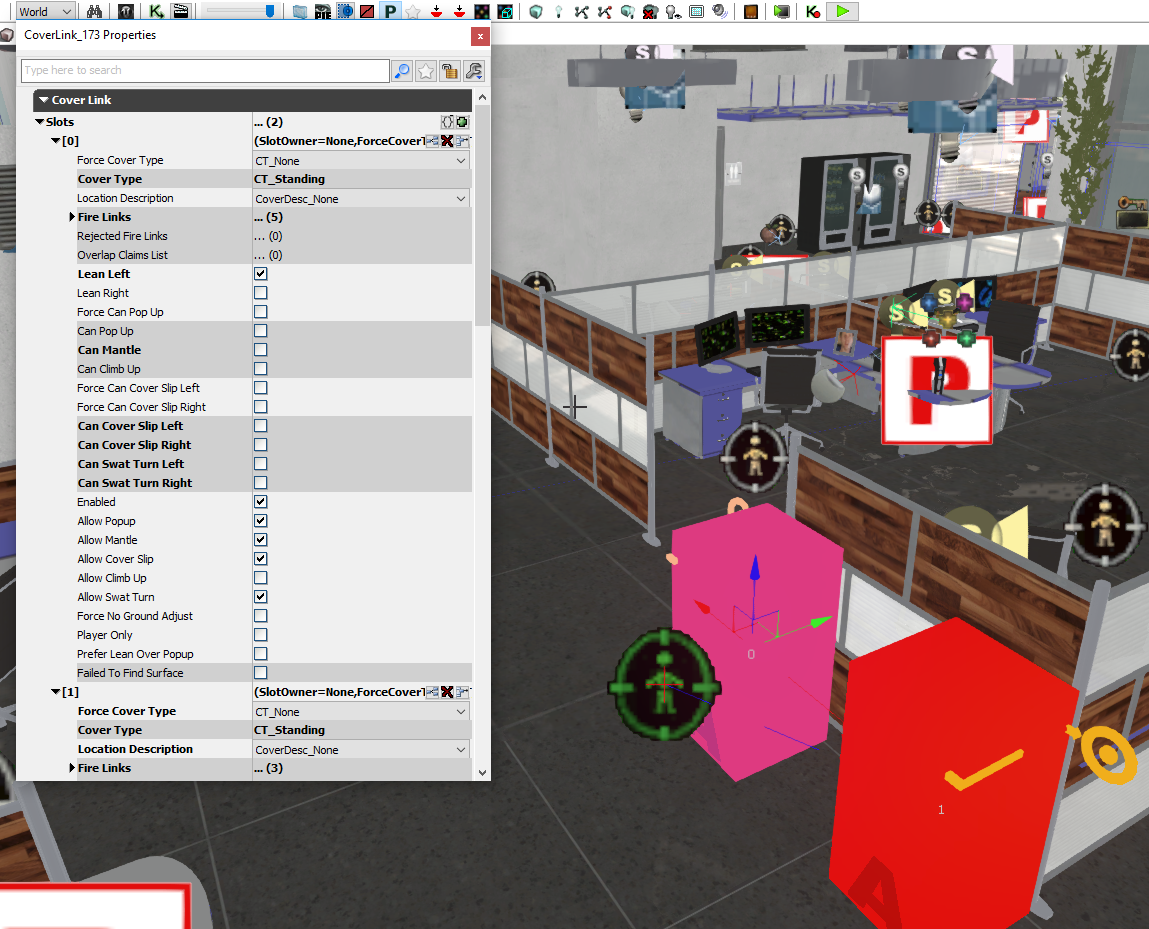
Seems each "slot" represents one of the red boxes in the world so in the case of the one above its one entity with 2 cover points then it goes as far what they would do at those points like Leaning Left, is it standing or crouch cover etc.
Under the Navigation Point section they also seem to have Destination Only ticked.
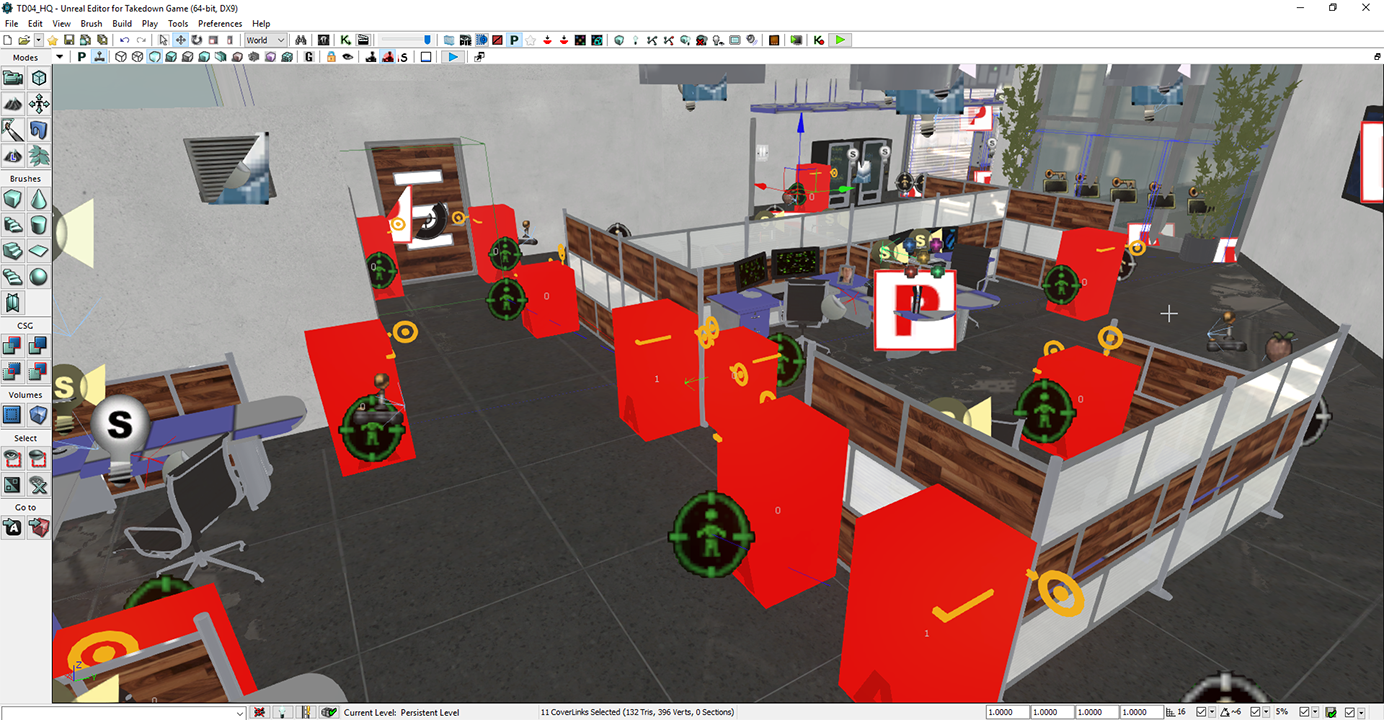
As you can see each Red Box is where an enemy might take cover, or at least that is what I assume is going on, HQ seems to have 444 alone!
Looks like they have a fair amount of properties to toy with.
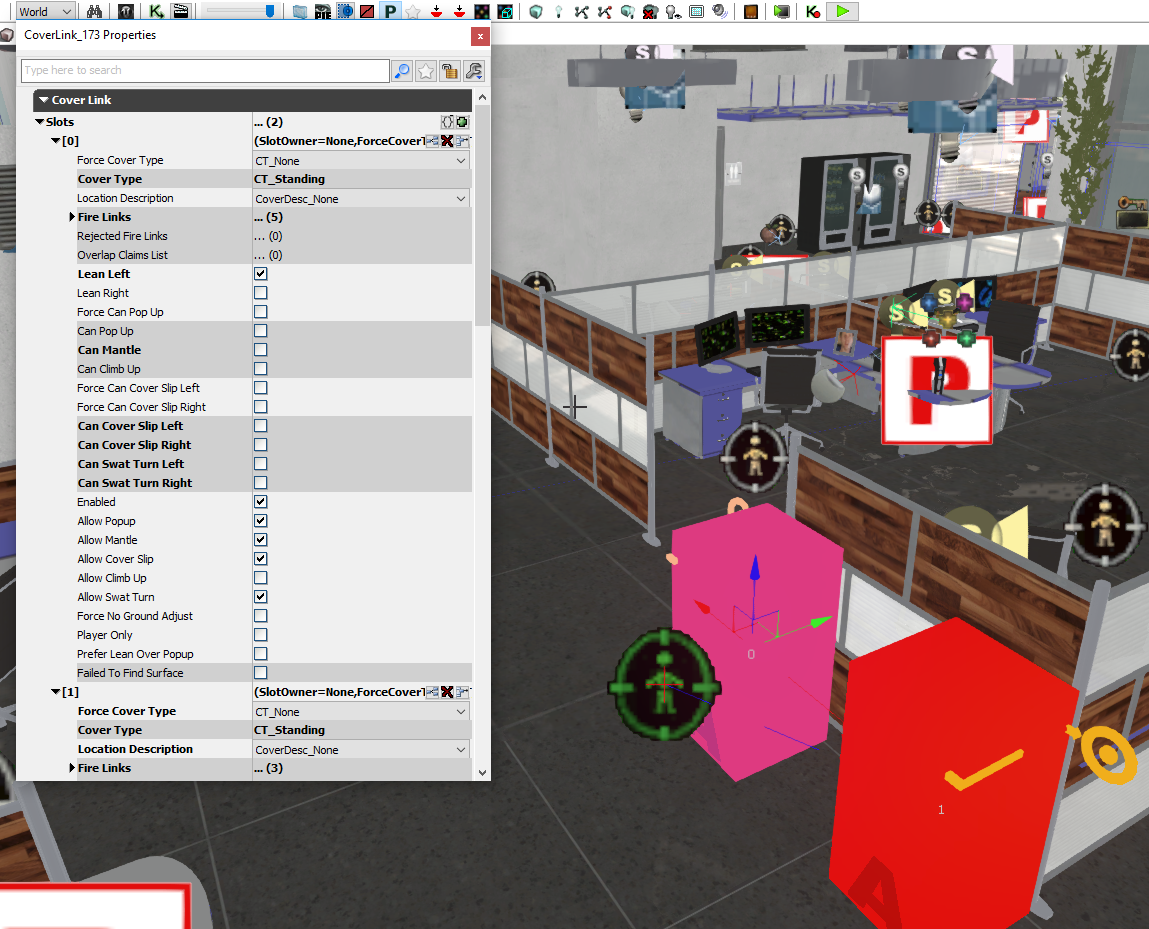
Seems each "slot" represents one of the red boxes in the world so in the case of the one above its one entity with 2 cover points then it goes as far what they would do at those points like Leaning Left, is it standing or crouch cover etc.
Under the Navigation Point section they also seem to have Destination Only ticked.
38
Takedown Red Sabre Modding / Mapping / Re: Tactical Ape Takedown Mission Manager (TATDMM)
« Last post by DarkSynopsis on February 19, 2016, 09:47:38 PM »1.2
- Added "Prepare Takedown" button which will edit a single line in
"steamapps\common\Takedown Red Sabre Early Access\TakedownGame\Config\TakedownEngine.ini"
"Documents\My Games\UnrealEngine3\TakedownGame\Config\TakedownEngine.ini"
The line being "bAllowMultiThreadedShaderCompile=True" once set to False the game should no longer crash when running a custom map using custom content.
- Added "Prepare Editor" button which will edit "UseTextureFileCache=TRUE" to False in the "steamapps\common\Takedown Red Sabre Level Editor\Engine\Config\BaseEngine.ini" file
it will also edit the TDRS PC.xml file found within the editors folder to setup the right profile for cooking maps.
- Added "Prepare Takedown" button which will edit a single line in
"steamapps\common\Takedown Red Sabre Early Access\TakedownGame\Config\TakedownEngine.ini"
"Documents\My Games\UnrealEngine3\TakedownGame\Config\TakedownEngine.ini"
The line being "bAllowMultiThreadedShaderCompile=True" once set to False the game should no longer crash when running a custom map using custom content.
- Added "Prepare Editor" button which will edit "UseTextureFileCache=TRUE" to False in the "steamapps\common\Takedown Red Sabre Level Editor\Engine\Config\BaseEngine.ini" file
it will also edit the TDRS PC.xml file found within the editors folder to setup the right profile for cooking maps.
39
Takedown Red Sabre Modding / Mapping / Re: Walkthrough
« Last post by DarkSynopsis on February 19, 2016, 01:00:35 AM »I've no clue on any AI Tweaks within the editor, never messed with it in the past, I think them building up is due to the weapon sounds, I had a similar problem when I was toying with the game Insurgency.
I feel like the Tangos are just more spread out in the default Takedown maps that you don't notice AS much that they have super hearing, could be wrong, might have to go back into the HQ map in the editor and see if I notice anything that could help with the AI.
Maybe sound will get more blocked once the map is more fleshed out with Static Meshes, Doors and such.
I feel like the Tangos are just more spread out in the default Takedown maps that you don't notice AS much that they have super hearing, could be wrong, might have to go back into the HQ map in the editor and see if I notice anything that could help with the AI.
Maybe sound will get more blocked once the map is more fleshed out with Static Meshes, Doors and such.
40
Takedown Red Sabre Modding / Mapping / Re: Walkthrough
« Last post by carlosflorez87 on February 18, 2016, 10:22:54 PM »LOL! that's right, they' pretty 'close' and like to hang near each other! Right! Ray cast helped! and now I'm not getting tangos beside me neither 
I'm still not happy with AI but we're getting closer right? Do you know if there are more ways to modify the AI behaviour inside the Editor apart from paths? for example, marking some static meshes to use them as cover or something? or by changing TDTeamPlayerStart settings?
I'm going to check the .ini to tweak the AI to see what kind of improvements can we make there...

I'm still not happy with AI but we're getting closer right? Do you know if there are more ways to modify the AI behaviour inside the Editor apart from paths? for example, marking some static meshes to use them as cover or something? or by changing TDTeamPlayerStart settings?

I'm going to check the .ini to tweak the AI to see what kind of improvements can we make there...

 Recent Posts
Recent Posts