1
Rainbow Six General Discussion / Fanmade Rainbow Six Arcade - Playable demo
« on: July 11, 2017, 10:36:51 AM »
Hello everyone! and specially you, DarkSynopsis. Long time no see 
Is been a while since the last time I was here. So I'll go straight to the point.
I've been working on a Rainbow Six Arcade Remake, nothing realistic but not as arcade as Doom; something in the middle. After some work I think the game is in an acceptable alpha state, so I think it's worth that people give it a try and recieve some feedback, right?

I want to start sharing the demo here on Tactical Ape forums since is a site dedicated to Tactical Shooter games. I don't claim my game to be a full tactical shooter, I see it as a 'Tactical Arcade Shooter'. A faster pace than Raven Shield but slower than Lockdown. Simple gameplay, straight to action. (Very much like Takedown: Red Sabre).
I'ts been made in Unity + Rain AI + UFPS Assets. 'Opening doors' and 'loading screen' scripts not made by me but found them on the net. Used original textures, character models and sounds from original Rainbow Six games. Sorry for the crappy animations
Here are some screenshots:






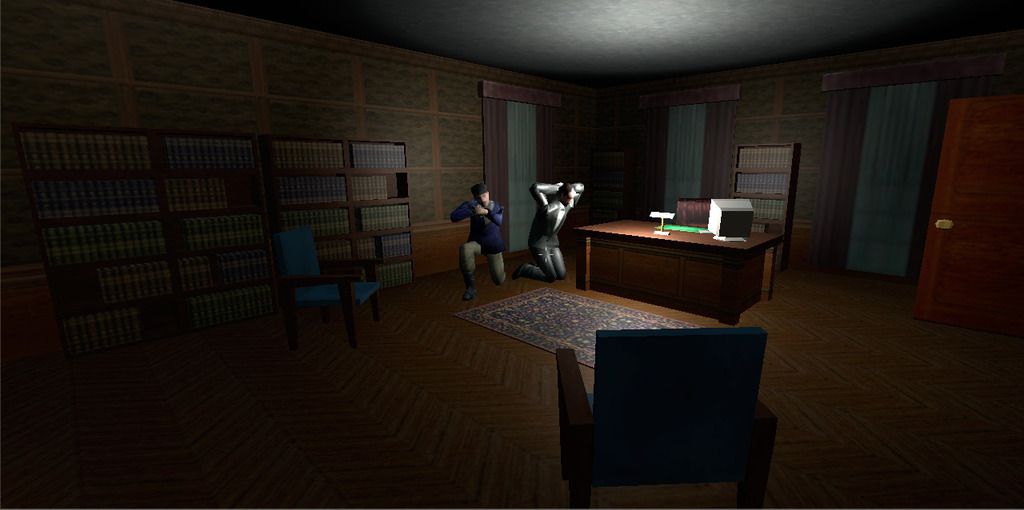

And here's the download link! Hope you enjoy it!
https://www.dropbox.com/s/rime15edavfzwg2/R6Standalone.rar?dl=0

Is been a while since the last time I was here. So I'll go straight to the point.
I've been working on a Rainbow Six Arcade Remake, nothing realistic but not as arcade as Doom; something in the middle. After some work I think the game is in an acceptable alpha state, so I think it's worth that people give it a try and recieve some feedback, right?

I want to start sharing the demo here on Tactical Ape forums since is a site dedicated to Tactical Shooter games. I don't claim my game to be a full tactical shooter, I see it as a 'Tactical Arcade Shooter'. A faster pace than Raven Shield but slower than Lockdown. Simple gameplay, straight to action. (Very much like Takedown: Red Sabre).
I'ts been made in Unity + Rain AI + UFPS Assets. 'Opening doors' and 'loading screen' scripts not made by me but found them on the net. Used original textures, character models and sounds from original Rainbow Six games. Sorry for the crappy animations

Here are some screenshots:






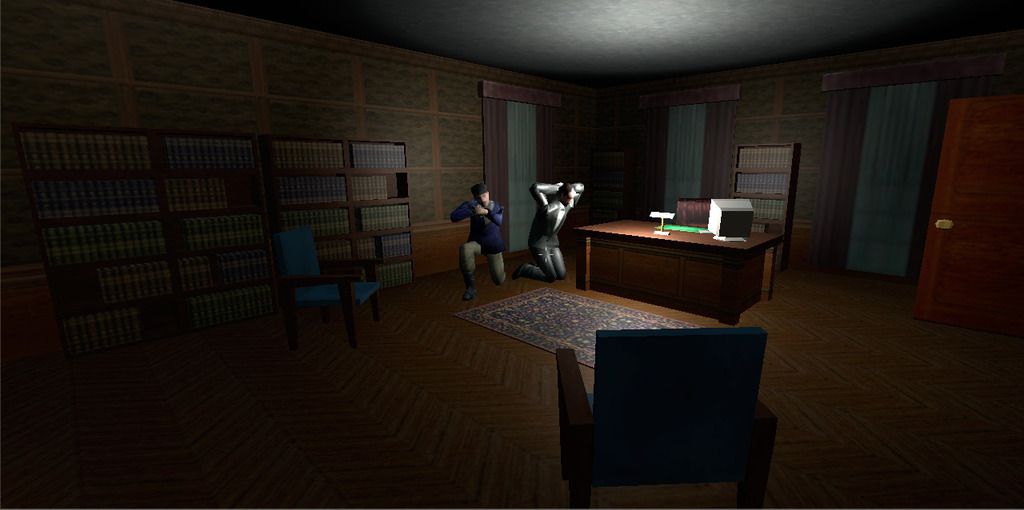

And here's the download link! Hope you enjoy it!
https://www.dropbox.com/s/rime15edavfzwg2/R6Standalone.rar?dl=0
